🪟 Install on Windows
Snipto is available for M1/M2/M3 Silicone as well as Intel, powered MacOS systems.
Note:
Snipto is currently an unsigned application.
Getting Started is Easy
- 1
Download the universal dmg
Get the
Download for macOS.exefor macOS dmg. - 2
Double click the dmg once downloaded
Move the app to Applications folder
- 3
Open terminal
Run the following code:
xattr -dr com.apple.quarantine /Applications/Snipto.app - 4
You’re All Set
Snipto runs in the background. Learn the basics in a minute:
Open Getting Started
⚠️ A Note About macOS Installation
Since Snipto is a new app and required permissions from System settings, MacOS might show a screen when you try to open the app and assign permissions.
No worries — here’s what to do:
- Click “Open System Settings”
- Then toggle “Accessibility permissions for Snipto”
- Please QUIT and RESTART the Snipto App
This is a common message for apps requiring permissions and doesn’t mean the file is unsafe.
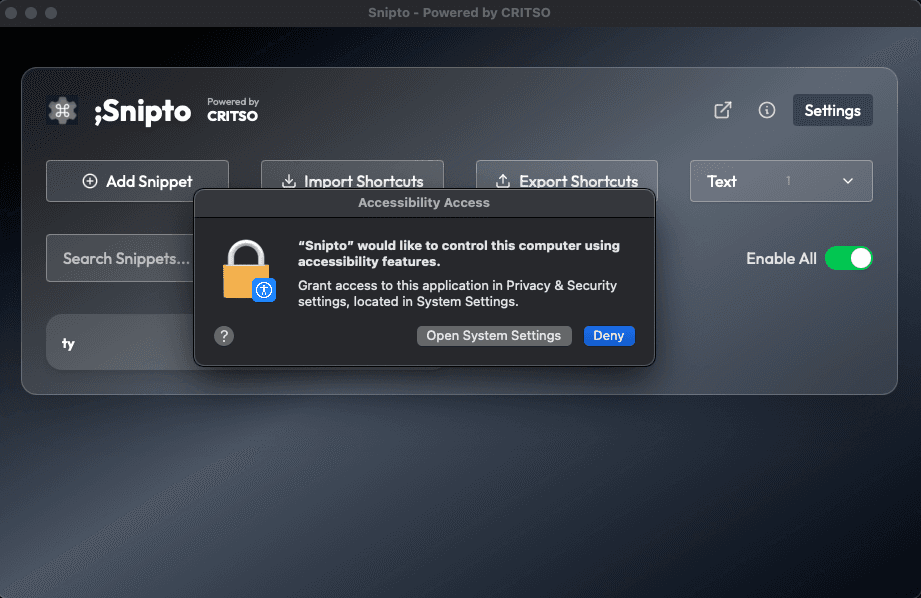

If you run into any issues, feel free to reach out through our Support Page. Happy Snipping with Snipto! ✂️💬